Hey Y’all! As you guys know, recently I’m preoccupied with making smartphone applications. Nevertheless by all means I’m studying hard for my University.
Because I feel I’m falling behind the class, I decided to study in the library for a change! And I overheard that there is a Vilnius University library nearby my dormitory! Its reputation is good according to my friend!
Vilnius University library

In English (Vilnius University Library Scholarly Communication and Information Centre)、Btw, In Lithuanian(Vilniaus universiteto bibliotekos Mokslinės komunikacijos ir informacijos centras)
The great point about this library is ,,,,
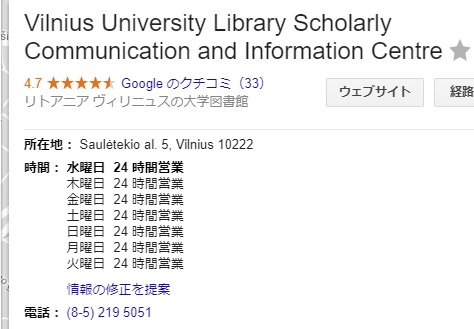
I reacted wow! It’s open for 24 hours! That’s awesome enough. In fact I cannot concentrate on studying in my room. Because there are my roommates and I might get distracted. But in the library, I can stay all night long!
One thing I forgot to mention, you need to obtain a membership to stay here for 24 hours.
Membership
I didn’t listen to what they explained though. Membership allows you to
- Use a library for 24 hours. (Without it, it’s available until 9PM)
- Use Wifi
- Borrow some books
Those above are advantage of having a menbership 🙂 . Since I’m dying to use Wifi, I decided to get it!
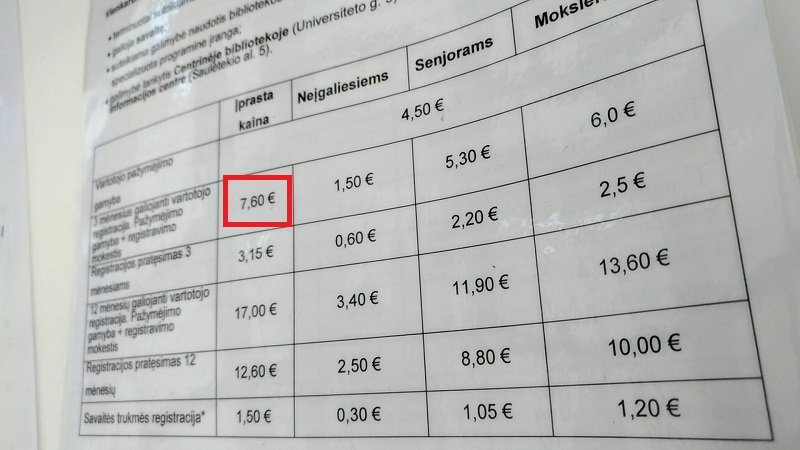
This is a price list 🙂 You will see a reception right beside the entrance. All you have to do is just ask them that “I’d like to buy a membership”
I took 3 months membership which costs 7.6Euro. FYI, there was more options. For instance 12 months for 17 Euro and so whatnot. The reason why I took 3 months one is that I know I will find the library boring sooner or later . haha
What it takes to get it
- Student ID
- Passport
- Number for phone
- Money
That’s all you need! Just fill in some document. And they’re gonna take a picture of your face for a card.

This is how it looks like! As you can see from the photo above, this MBXXXXX is your User ID. You’ll be required when you start using Wifi. You’ll also get a paper with temporary password. By using this, you can change the initial password to your ideal one.
Btw, surprisingly a guy who gave me a card said that “Yoroshikuonagaisimau(Nice to meet you in Japanese)” to me. I got astonished to be honest.haha I see. Because looked like he loves Japan.
How to connect Wifi
In fact, I stumbled when I was trying to connect with Wifi. So I’ll recap some information here.
The name of the network is “MKIC”
PC
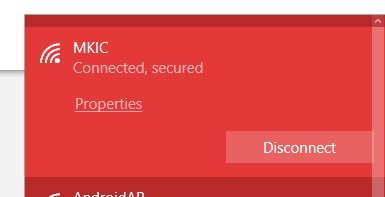
In the case of PC, you can choose MKIC and click it. Then you’ll be able to enter password that you created not long ago. Your User ID is thing which starts with MB000000
Smartphone
In the case of Smartphone, first up, you can choose MKIC and open the Setting page.
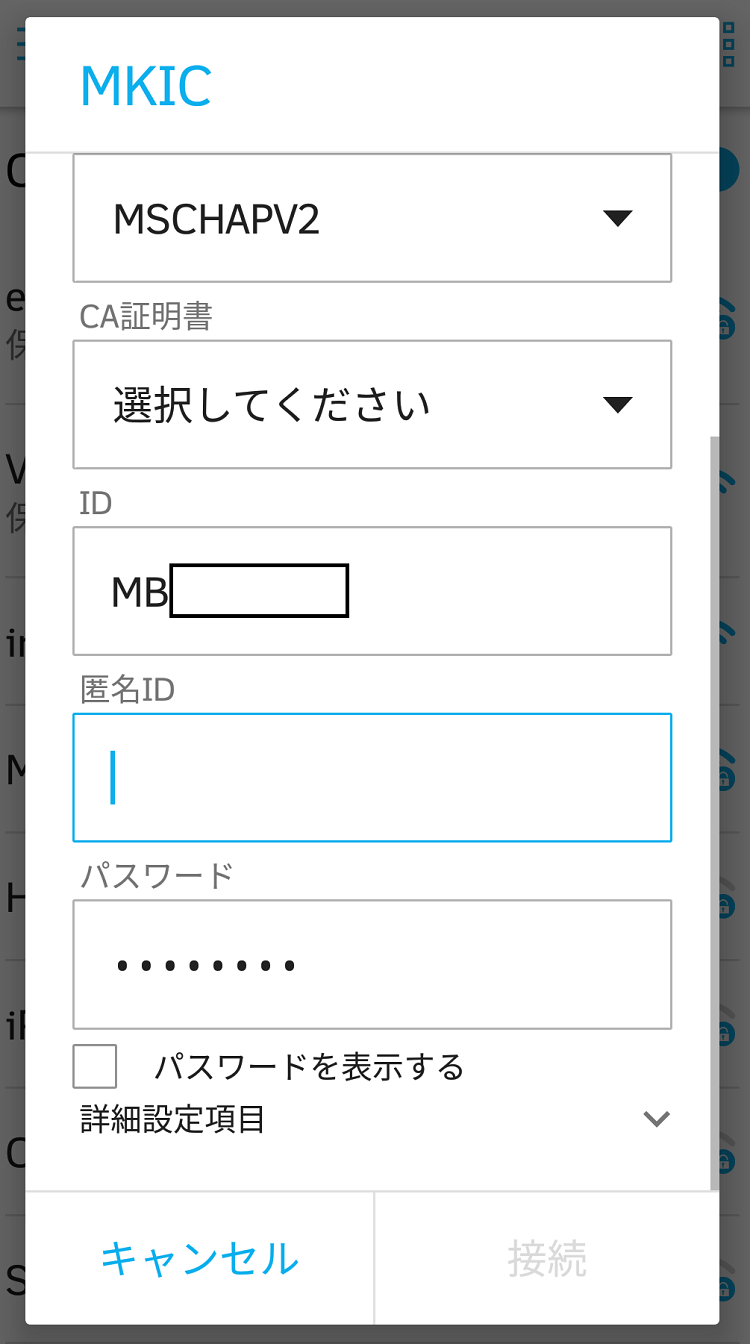
Select “MSCHAPV2” and also select “CA certification – ON”. Then it’ll be working. If you are in trouble, then ask the staff. They are willing to help you out.
Building
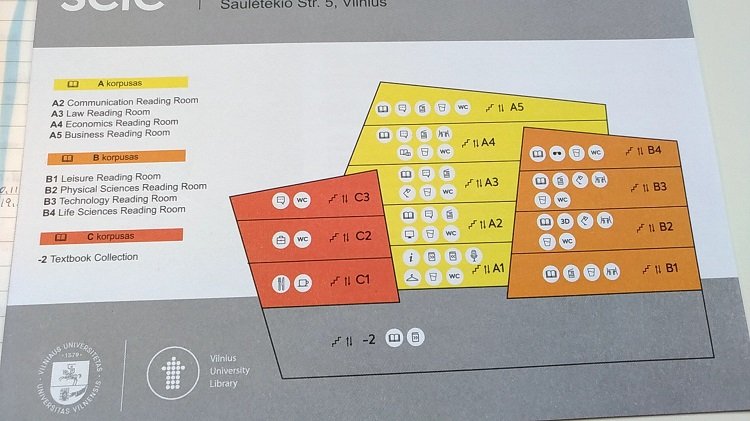
This is a map of this library! Unfortunately, I’m not allowed to take a photo inside due to its rule…. I wish I could show you some photos.. . But by the look of it, it seems brand new and everything is so clean. I asked them where I can study. What they replied is that I can use any rooms inside. Because it’s nothing but huge.
Having said that, I secretly took some photo haha. It’s inevitable!
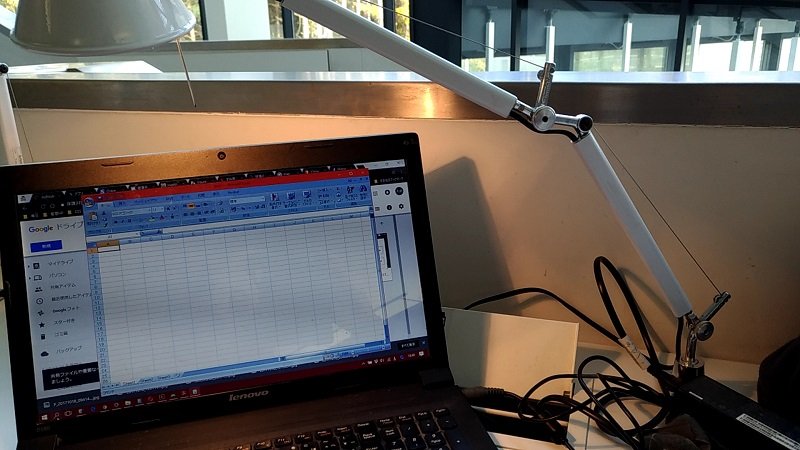
Each desk has the outlets and lamp. That’s comfortable enough for studying!
Location and more info
[mappress mapid=”140″]Address:Saulėtekio al. 5, Vilnius
Phone: (8-5) 219 5051
wibsite:https://biblioteka.vu.lt/en
To recap
How was it? This library would be the best place because they are open for 24hours! To be honest, I’d like to play with my friends living in the dormitory.But the main objective that I’m in Lithuania is STUDY. Therefore I have to study for certain amount. Btw, if you don’t have a membership, you can use here!
See you








![[解決済] Premirer Pro(25.0)で字幕キャプションのスタイルを変更できない現象について](https://waction.org/wp-content/uploads/2024/11/Image-2024-11-08-at-2.42.23-PM-360x180.jpg)


![[4K動画] ヴィルニュスの聖アンナ教会✝(St. Anne’s Church)へ!](https://waction.org/wp-content/uploads/2017/12/Image-9.jpg)